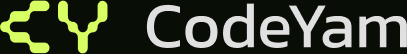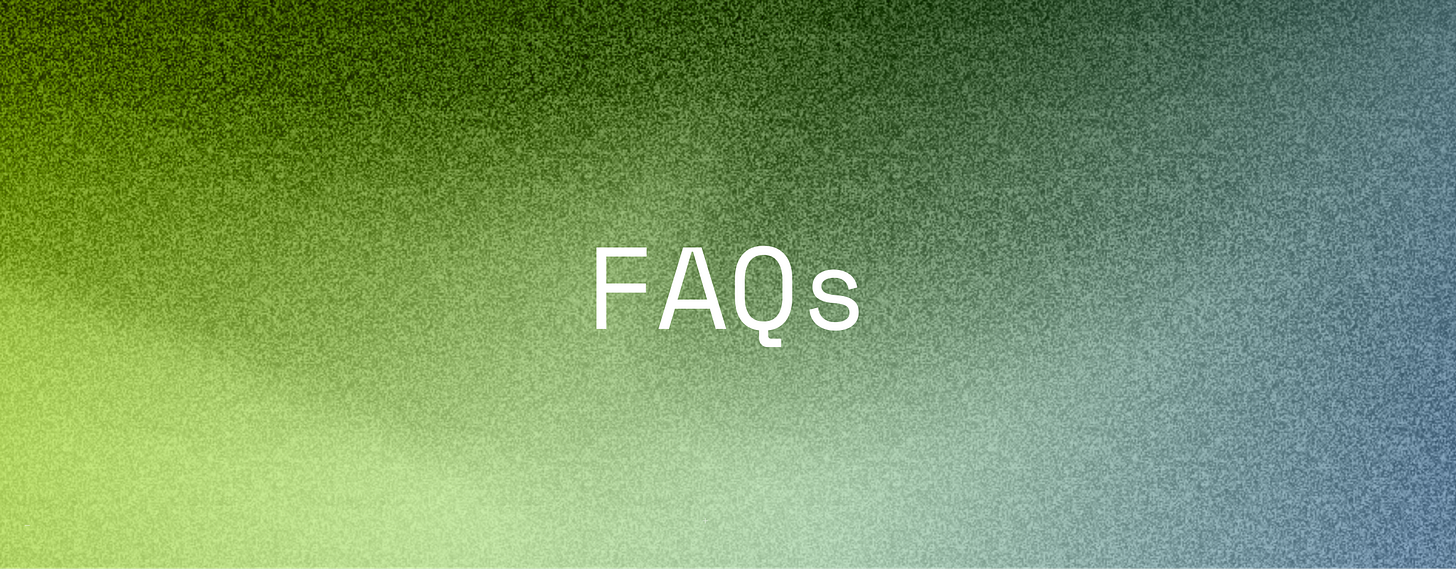CodeYam FAQs
Frequently asked questions about the CodeYam software simulator, how it works, and how to get started...and their answers.
These FAQs for CodeYam are organized by theme. Search a theme to easily get to a specific question:
How can I use CodeYam for software development? And related FAQs.
How can my team use CodeYam for software development? And related FAQs.
How does CodeYam handle data privacy and security?
How do I integrate CodeYam?
What is software simulation and how does it work?
How does CodeYam specifically work?
How is CodeYam unique?
Have a question not answered here? You can reach out to our team at hello [at] codeyam.com with your question and someone on our team will follow up. When relevant, we will update this post to add new FAQs.
How can I use CodeYam for software development?
How is CodeYam helpful to me?
This depends on who “you” are. If you’re a developer or technical leader, CodeYam can help you understand, test, and demo code changes through software simulation. You can leverage CodeYam in a number of different situations. It can increase the coverage of your test suite, make manual testing faster, easier, and more robust, aid in reviewing pull requests, support sharing bugs and demos, and serve as interactive documentation for every function in your application.
CodeYam is also a useful tool for collaborating with non-technical teammates who interface with your product or its customers. CodeYam makes it easy for non-technical people to explore and share any aspect of the application, improving the whole team’s ability to see how specific users experience your product.
How does CodeYam integrate in my existing workflow?
Right now, we recommend adding CodeYam to your current workflow and using it whenever you need to understand, test, or demo code changes. We don’t recommend replacing staging environments, manual QA, or integration tests at this time – although over time, that will become more of a possibility.
Does CodeYam work against my staging and/or production environment? Does it work on my local machine?
Currently CodeYam runs its simulation analyses against your code once your code is committed to GitHub. This allows CodeYam’s software simulations to run against any environment (e.g. staging or production). CodeYam does not yet analyze code that has not yet been committed (e.g. code you are writing locally that you have not yet committed to GitHub).
Does CodeYam require my software to be architected in a certain way?
No, you do not need to architect your software in a particular way to use CodeYam. CodeYam uses static analysis and AI analysis to understand code and dependencies and is built to handle the implicit aspects of various frameworks.
What languages and frameworks does CodeYam support?
Currently, CodeYam supports JavaScript / TypeScript and the frameworks Next.js / Remix, with experimental support for Rust. If you’re building in another language and are interested in using the software simulator, let us know.
How can my team use CodeYam for software development?
How does CodeYam facilitate collaboration?
CodeYam’s simulations make it easier and faster to get useful feedback on code changes for developers and software teams, helping teams collaborate more effectively, catch issues earlier, and minimize costly context-switching. This goes beyond the development team, supporting communication with teammates in functions like design, product management, data science, sales, product marketing, customer support, and even the C-Suite.
Do you need to be technical to use CodeYam?
While the primary customers of CodeYam today are technical leaders and experienced developers, anyone on a software development team can use CodeYam to view how code changes impact the product and user experience. At this time, they just need a GitHub account to sign-in.
How does CodeYam handle data privacy and security?
How does CodeYam manage data privacy and security concerns?
CodeYam only required a read-only GitHub app installed on a code repository. No source code from the code repository is stored by CodeYam at any time, only metadata from static analysis and AI interactions. We are also documenting security policies and controls and can provide those upon request. If you have further security or data privacy questions, please reach out and we are happy to provide more information upon request.
How do I integrate CodeYam?
How much effort is it to integrate CodeYam?
Integration is one-click, you just install a GitHub app with view permissions to the project you want to use it for – no writing custom code, and no additional integration work on your end.
Does CodeYam require access to my code and/or database?
CodeYam requires read-only access to your code and the ability to comment on GitHub issues (to add summaries of the generated simulations as comments to pull requests). We do not require any database access. The simulations work off of the source code alone.
How can I get access to the CodeYam software simulator?
You can sign up to get access by joining the waitlist on our site, or reach out directly to our team at hello [at] codeyam.com via email.
What is software simulation and how does it work?
What does a software simulator mean?
A software simulator automatically reads code and generates data to simulate different scenarios along with the limited mock code required to pass the data into the simulation, both in isolation and in the context of the broader feature or application as a whole. Only the data is simulated.
CodeYam is the first software simulator to do this in a fully automated way across your whole code base.
How truthful is the simulation?
The code is unchanged; only data is simulated and injected for testing.
How does CodeYam specifically work?
How does CodeYam work?
CodeYam leverages static analysis and AI to run your app in a sandbox with simulated, relevant data scenarios, helping you see and test how users either do or will (for local or staging environments) experience code changes in your product.
Is CodeYam simulating my code, compiling my code, or running my real code?
CodeYam runs your actual app in a sandbox, with minimal mocking, and simulated data.
Can I edit, delete, or create new simulated scenarios?
Yes, you can customize all the simulated scenarios and create any you want. You can also delete simulated scenarios.
How is CodeYam unique?
Does CodeYam replace testing (e.g. integration tests)?
While we don’t recommend replacing your current testing suite with CodeYam, it does complement whatever testing practices you have in place – or helps you start if you have not had time to get robust testing in place.
Each saved simulation can be compared, when your code changes, against future simulations generated from the new code. If there are differences, not just in the code that is changed, but in any code that imports that code, you will be notified and can easily approve or flag the changes.
CodeYam goes beyond this automated testing scenario, though. The simulations are interactive playgrounds that make manual testing of your app much easier, faster, and more robust. The simulations are also easy to share, making it easier to get feedback, communicate issues, and demo new features.